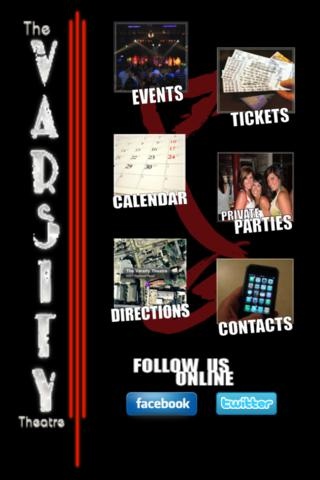Varsity Theatre 2.0
Continue to app
Free Version
Publisher Description
Baton Rouge's premier live music venue. Over the years we have strived to offer you diverse talent in a very intimate setting. We are proud to say our stage has seen more than fifty-five Grammy winning artists since our doors opened in 1991. In addition to offering world class live entertainment, our venue is host to many spectacular private parties and luncheons. We have also become a popular meeting place, before and after many a walk to and from Tiger Stadium, Alex Box or the Pete Maravich Assembly Center to see the Tigers. We would like to welcome you to be the first to know about our event bookings and ticket information by joining our expanding mobile presence. Enjoy the shows, and as always, please refrain from dancing. Download the free app to get up to date event and ticket information, check the calendar, contact the venue, or follow us on facebook and twitter.
Requires iOS 5.1 or later. Compatible with iPhone, iPad, and iPod touch.
About Varsity Theatre
Varsity Theatre is a free app for iOS published in the Audio File Players list of apps, part of Audio & Multimedia.
The company that develops Varsity Theatre is James Pippin. The latest version released by its developer is 2.0.
To install Varsity Theatre on your iOS device, just click the green Continue To App button above to start the installation process. The app is listed on our website since 2010-10-26 and was downloaded 9 times. We have already checked if the download link is safe, however for your own protection we recommend that you scan the downloaded app with your antivirus. Your antivirus may detect the Varsity Theatre as malware if the download link is broken.
How to install Varsity Theatre on your iOS device:
- Click on the Continue To App button on our website. This will redirect you to the App Store.
- Once the Varsity Theatre is shown in the iTunes listing of your iOS device, you can start its download and installation. Tap on the GET button to the right of the app to start downloading it.
- If you are not logged-in the iOS appstore app, you'll be prompted for your your Apple ID and/or password.
- After Varsity Theatre is downloaded, you'll see an INSTALL button to the right. Tap on it to start the actual installation of the iOS app.
- Once installation is finished you can tap on the OPEN button to start it. Its icon will also be added to your device home screen.